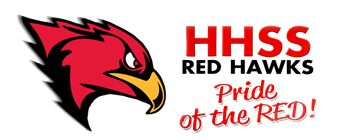Students in grades 9-12 can follow the instructions below to retrieve their schedules (timetables):
- Login in to PowerSchool at: https://pschool.tldsb.on.ca/public/home.html
- Student’s username is their six digit student number.
- Student’s password is their date of birth entered as mmddyyyy. Example: if their birthdate is February 4, 2008 you would enter 242008. Do not enter zeros (before month or day) and do not enter “/” between numbers.
Once logged in, select My Schedule, and then Matrix View.
Should users become locked out after too many password attempts, please email Steph Armstrong at [email protected] to have the account reset.