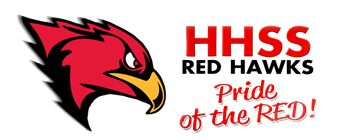Once students in grades 10-12 have paid registration/activity fees, please follow the instructions below to retrieve your timetable, on the next business/school day.
Login in to PowerSchool at: https://pschool.tldsb.on.ca/public/home.html
Your username is your six digit student number.
Your password is your date of birth entered as mmddyyyy. E.g. of your birthdate is February 2, 2002, you would enter 222002. Do not enter zeros (before month or day) and do not enter “/” between numbers.
Once logged in, select My Schedule, and then Matrix View.