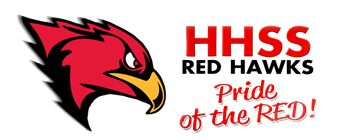If you would like to request your high school transcript, and are not applying to college, please contact our Guidance Office at 705-457-2950, ext. 34020. A $10. fee will be charged for each transcript processed. Transcripts will be issued upon receipt of payment. You can also order a transcript by visiting School Cash Online (see instructions below) to order and pay for your transcript. Students will be able to order transcripts online when applying to a college at the Ontario College Application Services site.
Link to School Cash Online
- Click the REGISTER BUTTON unless you have an existing School Cash Account (You can’t login with student ID and PW that you used for the TLDSB login while at school. You must create a new account as if you were shopping online).
- Create your profile following the on-screen directions, create a password and click continue.
- System will send a confirmation email to your email address provided. Go to your email and click the link. It will take you back to the School Cash screen and indicate that “your registration is complete”.
- Click the “click here to sign in button” and sign in to your new account.
- This is the important part. You are at the ADD STUDENT page. But, you are not adding a student. You MUST CLICK THE “I DON’T WANT TO ADD A STUDENT option BELOW the CONFIRM button.
- This brings up the “PUBLIC OPTIONS” available.
- Select the Haliburton Highlands Secondary School – O.S.T. Transcript option.
- Proceed to make your payment.