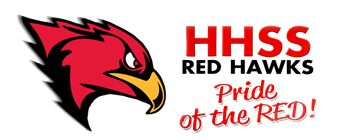Here are the instructions to access schedules online:
Step 1: Login to PowerSchool (https://pschool.tldsb.on.ca/public/home.html)
The username is the student’s six digit student number.
The password is their date of birth entered as mmddyyyy. For example, a birthdate of January 07, 2000 would be entered as 172000. Do not enter leading zeros nor zeros or “/“ between numbers.
Step 2: Once logged in, select My Schedule in the left column, and then Week View. This will show courses for the first week of school.
Step 3: In Week View, students’ first and second class (quadmester one) will be displayed. Clicking on Matrix view will show all courses.
Note: This year, students will be taking two courses per day for 45 days (Sept. to mid-Nov) and then another two courses from mid-Nov. until the end of January.
Please be aware that if you get locked out (too many incorrect password attempts), office staff will only be able to unlock your schedule beginning Monday August 30.