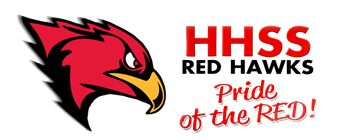Letters to parents of students in grade 9 have been mailed earlier this week, with a copy of student schedules attached. Preview a copy of the letter here.
Letters to parents of students in grades 10-12 have been mailed today. Preview a copy of the letter here.
Here are the instructions to access schedules online:
Students are able to view their schedules online.
Step 1: Login to PowerSchool (https://pschool.tldsb.on.ca/public/home.html)
- The username is the student’s six digit student number.
- The password is their date of birth entered as mmddyyyy. For example, a birthdate of Feb.12, 1998 would be entered as 2121998. Do not enter zeros or “/“ between numbers.
Step 2: Once logged in, select My Schedule, and then Matrix View.
Step 3: In Matrix View, the first class is designated as B1.
Students in grade 10-12 are to enter through the following designated doors:
| BORGDORFF | Doors Near Room 7 |
| COLLINS | Doors Near Room 7 |
| DARLING | Athletic Complex Doors |
| DAVID | Music Room Doors |
| DULONG | Doors Near Room 7 |
| FOCKLER | Athletic Complex Doors |
| GAFFNEY | Music Room Doors |
| P. KLOSE | Music Room Doors |
| LITTLE | Music Room Doors |
| LONGO | Athletic Complex Doors |
| McALISTER | Doors Near Room 7 |
| MERRITT | Music Room Doors |
| MORISSETTE | Athletic Complex Doors |
| PRENTICE | Music Room Doors |
| SCHEFFEE | Athletic Complex Doors |
| SCHMIDT | Music Room Doors |
| SIMPSON | Athletic Complex Doors |
| THURLEY | Music Room Doors |
| WOOTTON | Doors Near Room 7 |